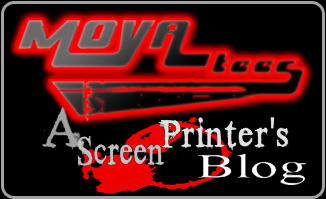It’s by no means a stretch to say that T-shirts are one of the most popular clothing articles of all time, despite having only been around since the late 1800s (to the best of my knowledge). Without t-shirts, screen printing would not be the large industry it is today. T-shirts are cheap to manufacture and are disposable which makes them the perfect cornerstone for the novelty industry. Also, thanks to mainstream media, t-shirts have taken the fashion scene by storm as early as the 1950’s.
When we first started designing for t-shirts back in 2007, we were fairly removed from the actual production side of the screen-printing business. We did all of our printing through a third party vendor. We were basically graphic designers that sold our designs on printed t-shirts.
In early 2010, we started really looking at doing our own screen printing as a logical means to grow our business. Being the penny pinchers we had to be, we picked up a cheap one-color press on eBay just to try out screen printing to determine if we could do it. With the cheap press, we printed up quasi-professional prints but we were so clueless on what to do next that we almost gave up on screen-printing to go back to our original business model. Any industrial task without the appropriate knowledge can be unappealing.
The doors really started opening up when we started taking advantage of the services offered by the Ryonet Corporation. We instantly gained access to better tools and equipment; an absolute must in this business. We tapped into an enormous and free knowledge base and we had contacts to directly communicate with when we hit our snags. We were transformed from self doubters into full fledged screen printers practically overnight and we’ve been affiliated with Ryonet ever since.
As our ongoing pursuit of industry knowledge is developing, we’re constantly coming across all sorts of interesting tidbits here and there. The other day, we found a way to screen-print the effect of movement and color-changing with the help of temperature change; think Rorschach’s mask from the 2009 movie adaptation “Watchmen”. Pretty crazy, huh?

As strange as it may sound, it's possible to make a working Rorschach mask.
Recently, I started reading more on the history of T-shirts and thought it would make an interesting blog. We’re constantly looking for with what to write about next and I thought this was a good topic to throw at you. I hope you enjoy it.
The history of the T-shirt
It’s unknown exactly when t-shirts were first introduced to the United States but it was the United States Navy that first adopted the article of clothing as an undergarment. Some sources report this as happening around 1913 but other reports state as early as the Spanish American War (1898-1901). The T-shirt was commonly used in European countries at the time by laborers working in the heat. Although the U.S. didn’t adopt the t-shirt early on, Europe manufactured the undergarments with cotton exported from the United States.
***The t-shirts back then didn’t resemble the heavy weight t-shirts of today. They roughly weighed 1.5 to 2 ounces where a typical t-shirt today is about 8 ounces.
It was reported that in 1934, the t-shirt received a major setback when Clark Gable appeared shirtless in the movie It Happened One Night and it became appealing to women for men to go shirtless. This fad appeared to be brief because companies like Hanes, Sears, and Fruit of the Loom began mass-producing t-shirts in the late 30s.

Clark Gable in "It Happened One Night."
In 1948, the Governor of New York, Thomas E Dewey, put “Dew-it-with-Dewey,” on a t-shirt which is the earliest recorded printed shirt. The shirt is on display now at the Smithsonian. Despite his, at the time, creative campaigning strategy, he still lost to Harry S. Truman who was predicted to lose against Dewey. As a screen printer, I refuse to believe that the t-shirt caused Dewey to lose though the name President Dewey doesn’t ring well with me anyway.

This is believed to be the first well-known example of a screen-printed t-shirt.
It wasn’t until the 50’s when t-shirts became a fashion statement. This was another example of Hollywood shaping the American fashion scene. This time it was Marlon Brando in A Street Car Named Desire that started the t-shirt as an outerwear fashion. Other cultural icon celebrities like Elvis Presley and James Dean contributed the same to the fashion craze during that era. Their influence began the whole greaser look that was popular in the 50s.

"Stellaaaaaaaa!"

James Dean. He really liked ballpoint pens.
*** About that time, t-shirts began to change. The neck openings became smaller though the t-shirt was still made tight and the sleeves were still shorter to show more of the male physique.
It was also about this time where clever marketers like Walt Disney and Roy Rogers began to see the possibility of selling printed t-shirts as souvenirs. Just like today, the appeal of printed t-shirts for profit was a no-brainer. Here you have a useful piece of clothing that is inexpensive to produce and it has a short life span. Perfect!
Other innovators of the time like Ed Roth and Carl Smith began to screen print and airbrush shirts with car designs. They printed with regular house paint and spray paint back then. It wasn’t until the invention of plastisol ink in 1959 that screen printing started to become what it is today.
Plastisol Ink is used for probably over 90% of straight screen-printing today. The ink is cheaper, it stretches, it’s durable, and is the practical workhorse ink for your typical screen-printed shirt. You can even add additives to plastisol to produce many effects as well as helping it gain further qualities in order to screen print on fabrics that are less cooperative to work with (i.e. spandex, nylon, etc.)
The sixties provided the background for statement shirts, tie-dyed shirts, and freedom of speech t-shirts. There was a lot going on during this era. There was the Vietnam War and the new British Rock and Roll invasion for example. All of this helped elevate the t-shirt to be more than a means to cover your torso, but also a means of self expression.
The seventies brought the invention of the iron-on-transfers. This allowed it to be easier to mass produce thousands of designs in greater detail than ever before. Before this, t-shirts were mainly sold at places like county fairs, but with iron on transfers t-shirt stores became the norm for the first time. In the late 70’s, t-shirt printing became a major industry.
The 80’s brought on the great graphics craze. Artists who initially shunned printed t-shirts began to find a new canvas to work with. Big corporations really started seeing t-shirts as a great advertising platform. As baggy clothing grew in popularity, larger designs were printed on larger shirts. Also the consumers started wanting a softer feel to the shirts.
The iron on transfers almost all but died out in the early 80’s because no one really liked the rubbery, not-very-washable designs. This was when stores began to carry preprinted t-shirts or stock designs. Also this was the time where new inks started becoming popular like puff, glitter, color-changing, and glow inks.
The nineties took over with even better designs. Major Corporations started buying out screen printing businesses. Sarah Lee bought out Hanes, Champion, Products, and Stedman for example. The nineties also brought back iron-on transfers; now called a “heat transfers”. They were now softer, puffier, and more durable. They could for the first time duplicate the quality in design as a screen printed shirt could.
Today the t-shirt industry is a huge conglomerate of t-shirt mills, screen printers (like MOYA Tees), embroiderers, and air brushers. Computers and other technological advancements now allow screen printers to print up to photo-realistic images quickly and cost effectively in quantities as few as a single t-shirt. The Internet gives us an almost infinite venue to sell, network, supply, research, and promote our products, services, and trade (that’s a mouthful.)
In conclusion, t-shirts have come a long way and the momentum has not slowed since. Technology has reinforced this industry so much that screen printers are contributing from their own garages; whether their printing up t-shirts for some local little leaguers or a customer on the other side of the world. Screen printing is a multibillion dollar industry and it’s going to be around for a long time. So is MOYA Tees.
Leave a comment here.
Steve Westphal
Team MOYA