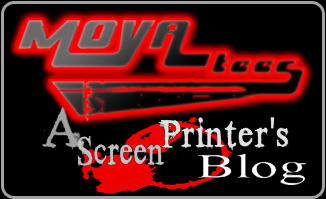Over the past few weeks we’ve picked up some new programs and art compilations to increase the range and quality of our designs. Graphic design can unfortunately be limited by the tools on hand so each additional plug in, application, program, extension, tutorial, or clipart pack can make a big impact on the final artwork you’re outputting.
Here is a list of the most recent things we’ve picked up:
CorelDraw.
When we were first getting into the t-shirt game, we designed exclusively on raster-based programs like Photoshop and Paint.Net. In all honestly, it can be done that way. However, vector programs like Adobe Illustrator and CorelDraw provide a lot of awesome functionality that you just can’t get with Photoshop or Photo Paint. Upgrading to vector art is challenging, because the whole language is completely different than PS. Once you get the hang of it, though, it’s amazing how much more you can do with your designs.
Fashion Factory – CorelDraw Plug-in.
Fashion Factory is awesome. I have to thank our colleague, Jeanette from The Pondering Pooch, for recommending it and my partner Steve for making the decision to get it. It’s a plug-in that quickly adds textures and effects to artwork. Like, really quickly. In just a few easy clicks you can add a distressed, grunge look to any design. There is also an extensive list of vector-based, scalable, color-changeable t-shirts that allow you to make really slick mock-ups for customers. Definitely a helpful plug-in, and worth every penny.
Working with vector programs allows you to use and create custom brushes. This can be anything from the simple – drawing a line and applying a brush that converts the line into a realistic paint brush stroke – to something far more elaborate – drawing a line and applying a brush that converts the line into a highly detailed, realistic chain. Or carved stone. Or lightning, tribal designs, feathers, patterns…anything! With brushes, if you can draw a line, you can create some visually stunning graphics.
This one is very simple. Have a design in mind that requires a skull? Oh. *click click* Here’s 37 of them. What’s that? You need a tribal effect for the background? Boom – how about one of these 41 tribals? There’s a lot of amazing, high quality, hand-drawn art in this pack.
Now this is a little embarrassing, but I feel like showing this will really drive home the importance of these tools. I’m going to post two pictures here. The first is a design that I created four years ago using Paint.NET, when we first started. The second is a design I worked up yesterday using the tools listed above. There is, shall we say, a noticeable difference.