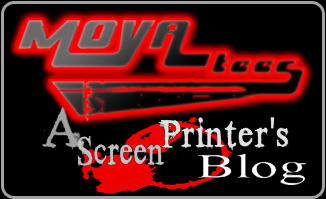My, what a productive day! We completed one full order and finished the art and prep work for another job.
The time between placing an order for blank shirts and the delivery of the shirts a few days later is my favorite. It’s “go time.” It’s the last chance you have to get everything ready so the first shirt can be off the press 10 minutes after the UPS guy drives away. It’s finalizing artwork, coating screens, pre-selecting or mixing inks. I always feel like the A-Team during that montage 37 minutes into each episode, when they’re preparing to pull off their elaborate plan. It’s exhilarating – grace under pressure in the face of a pending deadline. Loves it.
We did a quick run today of 40 shirts, and I’m expecting another 100 to arrive tomorrow. There will be a blog about that order coming soon, but I will say that this new run is going to require a printing technique that we’ve never tried. We know how to do Blend Printing in theory – we even tried it at the Ryonet location in Los Angeles – but we’ve never setup a whole run for it.
This is why I mentioned “go time.” There are 100 shirts literally on the way to The Lab, and we need to be ready when they get here.
Today, before digging into any production printing, we did a little experimenting with blending inks through a single screen. This is a process for obtaining color fades. In other words, you put red on one side, yellow on the other, and when the print is done you should end up with a red-to-yellow fade that has created shades of orange in the middle. For demonstration purposes here’s a video from our friend and fellow screenprinter, Jeanette from The Pondering Pooch, showing how to do a natural blend effect.
Using a screen we had on hand, we attempted to make a rainbow effect using only four colors – red, yellow, blue, and purple. In theory, the red and yellow will combine to make orange, the yellow and blue will make green, and the blue and purple will create the indigo/violet color, essentially creating a seven-color image out of only four colors.
Well, guess what. It totally works. The only mistake was that I loaded the ink into the screen in reverse order, so instead of ROYGBIV, we ended up with VIBGYOR. This is why experimenting is a good idea…
Since we began screenprinting, we’ve met some really awesome and incredibly talented people. These people are wonderful sources of information and experience, and I can’t express how helpful they’ve all been. It’s an amazing benefit to have a group of people to answer questions and share results, and I want to take a moment to thank Nicole Grobaski from NG Ink and Jeanette Foss from The Pondering Pooch for their advice and expertise on blend printing and everything else. Thank you, Ladies!