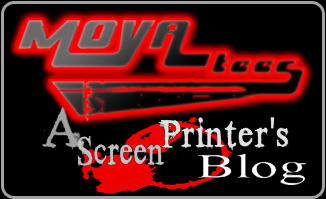There are many different types of inks and dyes used in textile printing – plastisol, water-based, discharge, process…the list goes on. Each of these inks has their own unique curing parameters. Curing, of course, is the process of hardening or solidifying the ink to complete the transfer to substrate, therefore reducing the ink’s ability to wash out.
Here’s the rub, though. There are so many variables that contribute to a print’s final cure – ink film thickness, effectiveness of equipment, quality of ink…even the color of the ink and garment are a factor – that it’s difficult to always be sure when your print is cured. As if this wasn’t enough to worry about, an improperly cured print can fade in its first wash. Imagine sending out an order of 300 improperly cured shirts. That would be one unhappy customer.
If only there was a way…
Well, there is! It’s called a Wash Test, and it’s as self-explanatory as it sounds. Here’s how it works.
First, print a test shirt. This should ideally be printed on the same type of garment you’re planning to use for the final run.
Second, cure the test shirt in accordance with the curing parameters with which you’re most comfortable. For example, plastisol is cured at (or around) 320 degrees. Be sure to take extensive notes during this stage because, if it works, you’ll want to duplicate the steps exactly – “Test #1 – Cured with flash dryer for 45 seconds.”
Finally, cut the cured print in half with scissors and run one half through a full laundry cycle (wash and dry). Now, compare the washed half of the print to the unwashed half. If they’re both the same, your print is most likely cured correctly. If the print lost ink or faded during the wash, run another test until you find the right combination.

Ethan